For security and performance reasons, AxiomXchange provides limited access to your recent account history directly on the platform.
Below are the available limits and steps for accessing older or more detailed account records.
Account History Limits on AxiomXchange
| Page | Entry Limits | Date Limits |
|---|
| Trades | < 50 data | Up to last Dec |
| Funding | < 500 data | Last 2–3 months |
| History | < ~25,000 data | No date limit |
Requesting a Complete History Export
To view your entire account history without limitations, you can request a History Export file. This is especially helpful for accounts with high activity
(e.g., hundreds of trades per day).
1. Breaking Down Export Requests:
For large histories, it’s recommended to request data in yearly or quarterly chunks to avoid delays and ensure complete exports.
2. Request Process:
- Navigate to Document Center from the menu in the top-right corner.
- Click onSupport Request.
- Select Request History Export from the menu.
- Fill in the required details, including the time-frame and type of data needed (trades, funding, balances, etc.).
Requesting Specialized Documentation
If you require specific account details, balances, or other documentation for legal or financial purposes:
1. Complete the Specialized Account Documentation Request Form available in the Support Center.
2. Our specialists will carefully review your request and contact you via email with the required documentation.
For any questions or assistance, contact AxiomXchange Support Team and we will revert as soon as possible.