If you’re looking to create an account on Axiom, follow the steps below to get started with our seamless crypto trade and payment services.
- 1. Visit the Official AxiomXchange Website
Ensure you are on the official AxiomXchange website by navigating to https://www.axiomxchange.com.
- 2. Click “Sign Up”
Locate and click the Sign Up button in the top-right corner of the homepage.
- 3. Enter Your Details
Fill in the registration form with your email address and a strong password.
- 4. Agree to Terms and Privacy Policy
Review and accept our Terms of Service and Privacy Policy by ticking the checkbox. Then, click the Sign Up button.
- 5. Activate Your Account
Check your email for an activation message from Axiom. If you don’t see the email, check your spam folder or try these troubleshooting steps.
- 6. Complete Activation
Use the activation key provided in the email to activate your account, or simply click the activation link within the email.
- 7. Proceed with KYC
Continue with the KYC process to submit your respective documents for verification purposes.
- 8. KYC Approval
Upon successful verification from our compliance team, you will be able to access to our Dashboard with full features.
- 9. Welcome to Axiom!
Congratulations! You have successfully created your AxiomXchange account. You’re now ready to explore our secure and innovative crypto services.
If you encounter any issues, feel free to contact Axiom Support Team for more assistance.
If you need to close your AxiomXchange account, follow the steps below:
- 1. Login to Your Account
Log in to your AxiomXchange account.
- 2. Navigate to "Account Settings"
Select the Account Settings option from the menu in the top-right corner.
- 3. Submit a Closure Request
Select Disable Account near the bottom of the Account Settings page.
Once your request is submitted, our Support Team will review and process it promptly. For further assistance or to reactivate back your account, please feel free to reach out to AxiomXchange Support Team directly.
Follow these simple steps to deposit your local currency into your Axiom account securely:
- 1. Login to Your Account
Login to your AxiomXchange account and click on the Deposit option.
Alternatively, navigate to the Transfer tab on the left-hand side of the dashboard and select Deposit. - 2. Select Your Currency
Search for the currency you wish to deposit (e.g., USD, EUR, etc.) and click on it.
- 3. Enter Deposit Details
- •Input the amount you wish to deposit.
- •Choose your preferred Funding Provider from the drop-down menu.
- •If only one funding option is displayed, proceed to the next step.
- 4. Review Deposit Instructions
- •Carefully read the Additional Information section to ensure proper deposit procedures.
- •Contact your bank directly if additional guidance is needed for sending funds.
- •Use AxiomXchange’s Deposit Checklist to minimize errors and delays.
- 5. Initiate the Deposit via Your Bank
- •Access your online banking platform and transfer the funds to AxiomXchange using the provided bank details.
- •For accuracy, copy and paste AxiomXchange's bank details directly into your banking portal.
- 6. Check Fees and Processing Times
- •Review AxiomXchange’s cash deposit terms, including fees, minimum amounts, and estimated processing times, to ensure a smooth transaction.
Once your request is submitted, our Support Team will review and process it promptly. For further assistance or to reactivate back your account, please feel free to reach out to AxiomXchange Support Team directly.
In line with global Anti-Money Laundering (AML) requirements, AxiomXchange verifies the identity of its clients and performs necessary Know Your Customer (KYC) checks.
To comply with these regulations, we require additional KYC information, which will be requested via an on-platform questionnaire:
- Existing clients: You’ll be prompted to complete the questionnaire upon signing into your account. Notifications will also be sent via email when it’s available for your region.
- New clients: These questions will be integrated into the onboarding process for Axiom.
To comply with our global AML obligations, AxiomXchange ensures the identity of our clients is verified to mitigate the risks of:
- Fraud
- Money laundering
- Terrorist financing
- You will receive an email requesting additional KYC information.
- The email will specify the number of days you have to complete the questionnaire.
- Failure to submit the requested information within the timeframe will result in limited access to platform features until completion.
- The KYC questionnaire will be a required part of the onboarding process.
This process helps protect both our clients and the integrity of Axiom’s platform.
All new and existing clients must complete the KYC questionnaire to access our products and services.
Corporate clients are subject to separate due diligence and are excluded from this questionnaire.
You may contact AxiomXchange Support Team to close your account and withdraw any remaining assets.
What do you need to do ?
Existing clients:
New clients:
Axiom Corp Sp. z o.o. is registered as a Virtual Asset Service Provider (VASP) under the supervision of the Director of the Tax Administration Chamber in Katowice
(Dyrektor Izby Administracji Skarbowej w Katowicach). The company operates in compliance with Polish and European regulations governing virtual assets, including the
Act of 18 March 2018 on Anti-Money Laundering and Counter-Terrorism Financing.
Tax Identification Number (NIP): 8762507291
Company Registration Number (KRS): 0001065630
VASP Registration Number: RDWW-1025